
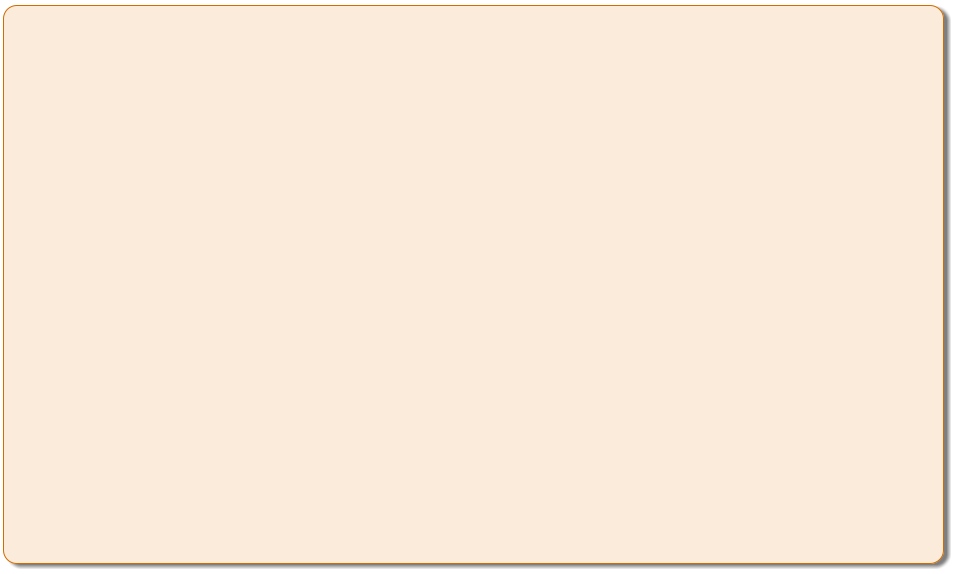



©2013 Analicomm, Inc., Columbus, Ohio
Program Rules – “Dos”



Begin by identifying yourself.

Keep the greeting short so returning callers are
not delayed.

Tell your callers as soon as possible when they
can dial their party's extension if they already know it.

Keep messages conversational and clear. The
more concise a message, the more easily it is
understood.

Use options that are commonly accepted. For
example, "Press zero for the Operator" or "Press the
star key to repeat this menu."

Put the most frequently called options first.

Give the option description before you give the
option number. For example, "For Customer Support,
press '5'."
